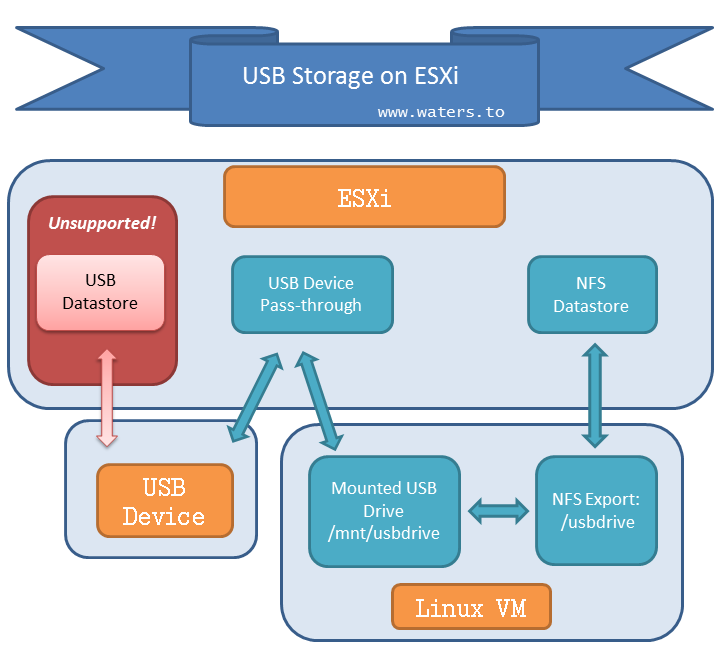When I first started working with VMWare VSphere ESXi, I was surprised to discover that it does not support mounting a USB drive as a datastore. OK, maybe not that surprised given EMC’s business model, but still…
My solution:
- Mount the disk in a helper VM
- Create a helper VM running Linux
- Configure the VM to pass the USB device through to the guest
- Mount the USB device in linux, say in /mnt/usbdrive
- NFS Export the disk from the helper VM
- Enable NFS in Linux (eg yum install nfs-utils)
- Export the disk via a line in /etc/exports like:
/usbdrive 1.2.3.4/32(rw,sync,no_root_squash)
- Mount the NFS storage in the hypervisor
- Enable NFS in ESXi
- Create a new datastore from network storage
Caveats:
- This configuration is best used for administrative tasks like backing up/restoring/moving VMs. I don’t recommend running a live VM in this configuration.
- Due to the risk of deadlock, it is far better to put the helper VM on a different VSphere instance.
- Make sure to remove the VSphere datastore before powering down the helper VM. If you don’t, the datastore will hang and can’t be removed until you reboot the hypervisor.